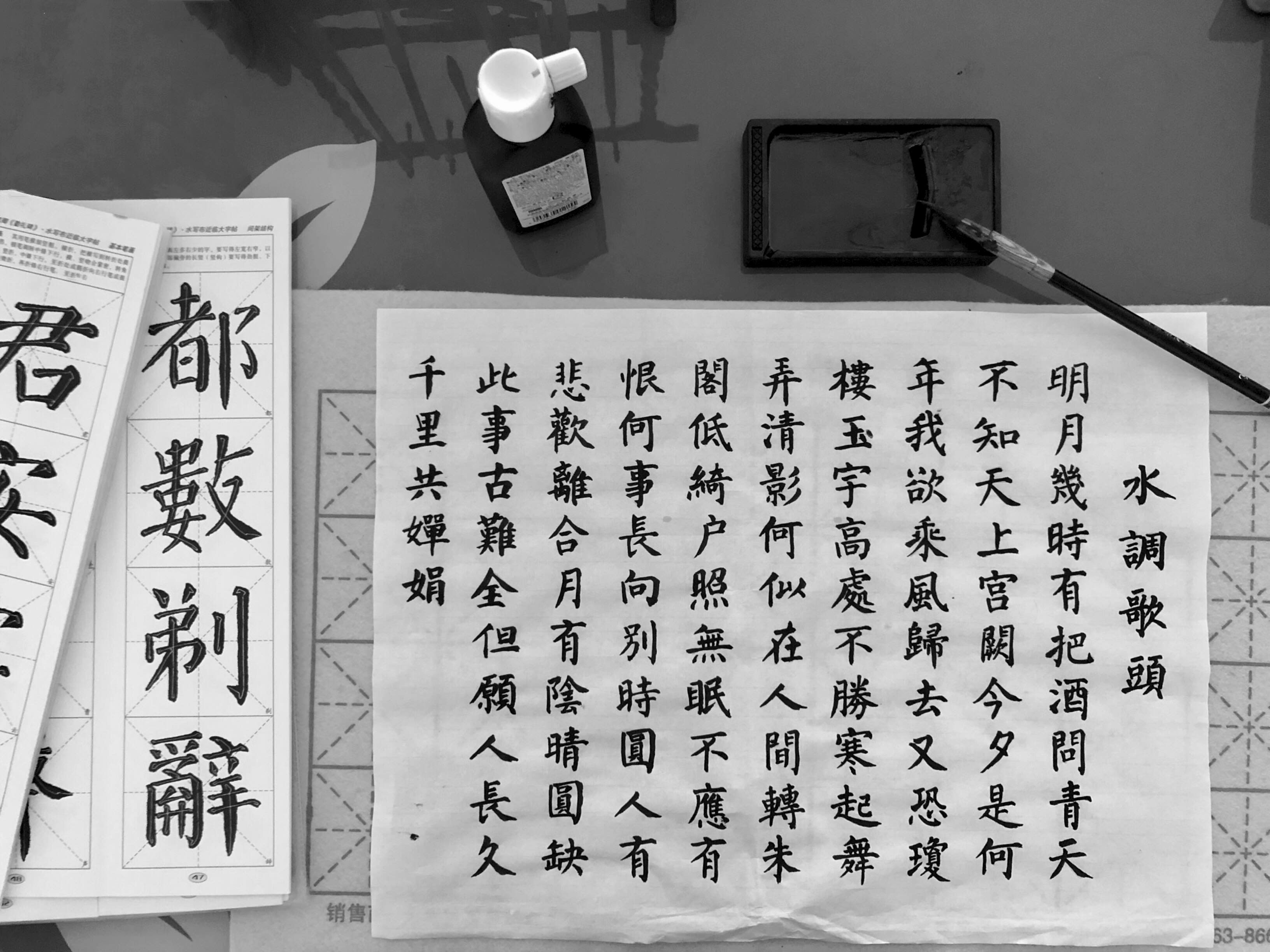9 min to read
Simple Cybersecurity Tips
Keeping Your Online Life Safe

We live in a digital age where the internet plays a vital role in our daily lives. From work and education to entertainment and communication, we rely on the internet for various purposes. However, it also exposes us to numerous risks such as cyberattacks, identity theft, data breaches and malware infections. These threats can have severe consequences, compromising our online security, privacy and overall well-being.
Cybersecurity involves protecting our online data and devices from unauthorized access, theft or harm. It is not solely a technological matter but also involves adopting proper behavior and maintaining awareness. By following some straightforward and effective cybersecurity tips, we can enhance our online security, protect our privacy and minimize the risks of cyber threats.
In this article, I will share essential cybersecurity tips that you can use to protect your online life. These tips cover various areas of your online activities, including password management, two-factor authentication, software updates, safe browsing practices, phishing awareness, precautions for public Wi-Fi, data backup and social media privacy settings.
Password Management
Passwords act as the keys to your online accounts and should be handled with care. Using weak or reused passwords can leave your accounts vulnerable to hackers, who can exploit them to gain access to your personal and financial information or misuse your account for malicious purposes.
To create and manage strong and secure passwords, it is important to follow these best practices:
- Use a different password for every online account. This way, if one password is compromised, your other accounts will remain secure.
- Create long, complex and random passwords that incorporate a combination of uppercase and lowercase letters, numbers and symbols. A strong password is difficult for hackers to guess or crack and should not contain any personal or easily deducible information, such as your name, birthday or favorite movie. For instance, a password like “JohnDavid1984” is weak as it includes personal and predictable information, while a password like “q7X!m3Zt@9R” is strong due to its randomness and complexity.
- Use a password manager to generate and securely store your passwords. A password manager is a software tool that can create and remember complex passwords for you, automatically fill them in when you log in to your accounts and even notify you of any weak or duplicated passwords that need changing. Popular password managers include LastPass, Dashlane and 1Password.
Two-Factor Authentication (2FA)
Two-factor authentication (2FA) is a security feature that provides an additional layer of verification for your login process. In addition to your password, you’ll need to enter a second factor, such as a code sent to your phone, a fingerprint scan or a physical key. This means that even if someone manages to steal your password, they won’t be able to access your account without the second factor. It’s recommended that you enable 2FA for your online accounts, especially those that contain sensitive information like your email, banking or social media accounts. By doing so, you’ll significantly enhance your account security and prevent unauthorized access.
To enable 2FA, you can review the security settings of each service and follow the provided instructions. Alternatively, you can use a 2FA app like microsoft authenticator, Auth or Duo, which allows you to generate codes for multiple accounts in one place.
Software Updates
Software updates are critical for keeping your software and operating systems up to date and secure. These updates often include patches that fix security vulnerabilities which hackers can exploit to gain unauthorized access to your devices and data. By regularly updating your software, you can ensure that your devices are protected from the latest cyber threats.
It’s important to update the software on all of your devices, including your computer, smartphone, tablet or smartwatch. You can enable automatic updates in your device settings or manually check for updates and install them as soon as they’re available. Additionally, make sure to update your antivirus and firewall software, as they can help detect and block malicious software and network traffic.
Safe browsing practices
Safe browsing practices involve adopting habits and behaviors that can help protect you when browsing the internet. These practices are crucial for avoiding suspicious websites and links that can lead to phishing, malware or ransomware attacks. Phishing is a type of attack where hackers deceive you by impersonating legitimate entities, such as financial institutions or social media platforms and trick you into providing personal or financial information or downloading malicious attachments. Malware is a type of software that can damage your devices or data, such as viruses, worms or spyware. Ransomware is a specific type of malware that encrypts your data and demands a ransom for its recovery.
To practice safe browsing, follow these tips:
- Use websites with HTTPS enabled as they are more secure than HTTP sites. You can identify HTTPS sites by a lock icon or a green bar in your browser’s address bar. These sites encrypt your traffic, preventing hackers from intercepting or modifying it.
- Install reputable browser extensions like HTTPS Everywhere, Privacy Badger or uBlock Origin. These extensions can enhance your security and privacy by encrypting your traffic, blocking trackers and filtering ads.
- Avoid clicking on unknown or suspicious links or attachments, which can redirect you to malicious websites or download malware onto your device. You can hover over a link to see its destination or use a link scanner, such as VirusTotal, to check its safety.
Phishing Awareness
Phishing is a common and effective method used by hackers to steal information or infect devices. These scams can come in various forms, such as fake emails, text messages, phone calls or websites that appear trustworthy but are designed to deceive. To avoid falling victim to phishing, watch out for signs like spelling or grammar errors, urgent or threatening tone, requests for personal or financial information, mismatched sender addresses, generic greetings or suspicious links or attachments. If you come across a phishing attempt, do not respond, click on any links or download anything. Instead, delete the message or report it. You can also verify the sender’s authenticity by contacting them through a different channel.
Precautions for Public Wi-Fi
While public Wi-Fi networks are convenient, they can pose security risks. These networks are often unsecured, allowing others on the same network to intercept or modify your online traffic, potentially exposing your information or enabling hackers to inject malware or ads.
To protect yourself on public Wi-Fi, avoid accessing sensitive information, log out of accounts and clear your browser history when finished. Consider using a virtual private network (VPN) for a secure and encrypted connection. Examples of VPN services include NordVPN, ExpressVPN and ProtonVPN*.
Data Backup
Data backup involves creating copies of your data and storing them somewhere else, like an external hard drive, USB flash drive or cloud service. This is important to prevent loss or damage from ransomware attacks or hardware failures. Ransomware encrypts data and demands a ransom for decryption, while hardware failures can lead to permanent or partial data loss. To back up your data effectively, follow best practices:
-
To ensure redundancy in your backup strategy, it is recommended to use both local and cloud-based backup solutions. A local backup solution involves storing your data on physical devices like external hard drives, USB flash drives or CDs/DVDs. On the other hand, a cloud-based backup solution stores your data on remote servers such as Google Drive, Dropbox or iCloud.
-
It is important to backup your data frequently and regularly, depending on how often you create or modify your data. To simplify this process, you can use backup software such as EaseUS Todo Backup, Acronis True Image or Macrium Reflect, which allow you to automate and schedule your backups.
Privacy Settings for Social Media
While social media platforms offer great opportunities for connection and sharing, they also pose risks to your personal information, which can be exploited by cybercriminals for identity theft or social engineering attacks. Identity theft refers to fraudulent activities where hackers use your personal information to assume your identity and carry out various crimes such as opening accounts, applying for loans or making unauthorized purchases. Social engineering attacks, on the other hand, involve hackers tricking you into taking certain actions or divulging sensitive information, such as sending money, revealing passwords or unknowingly downloading malware.
To protect your privacy on social media, it is crucial to adjust your privacy settings on each platform in order to control who can view your profile, posts, photos, friends and other personal information. Additionally, it is advisable to limit the amount of personal details you share on social media, such as your full name, date of birth, address, phone number or email. Be cautious when accepting friend requests from unknown individuals and avoid clicking on links or messages from unfamiliar sources.
Conclusion
In conclusion, cybersecurity plays a crucial role in our online lives, necessitating the adoption of measures to protect ourselves and our data from cyber threats. By following the simple yet effective cybersecurity tips discussed in this article, we can enhance our security and privacy, while minimizing the risks of data breaches, identity theft and malware attacks. Furthermore, we should share these tips with our friends and family to promote a safer online environment for everyone.
However, it is important to understand that cybersecurity is not a one-time action, but an ongoing process that requires us to stay informed about the latest cyber threats and trends and accordingly adjust our security practices. Remember that cybersecurity is a collective responsibility and each and every one of us has a role to play. Together, we can contribute to making the internet a more secure and enjoyable place for everyone. Thank you for taking the time to read this article and I hope you found it informative and helpful.